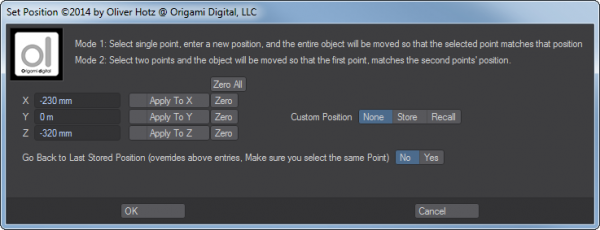User Tools
odtools:od_setposition
OD Set Position allows you to set a selected points position, and move the the entire object by the distance of the current selected points position, and its end position. Alternatively, when 2 points are selected, it moves the object by the distance of the selected two points, so that point 1, ends up in position of point 2:
Options:
- XYZ Values: Define the new position of the selected point. By default, the fields are populated with the selected points' position
- Apply to XYZ: Lets you specify the axis's you want to apply
- Zero: will let you quickly zero out either all, or individual values
- Custom Position : You can store, or recall a custom position for repeated use
- Go Back to Last Stored: Will move the object back to the original stored (if it was stored) position. You need to make sure to have the same point selected as you had when you originally stored the position
odtools/od_setposition.txt · Last modified: 2019/01/20 12:55 by oliver