User Tools
This is an old revision of the document!
OD UberPass
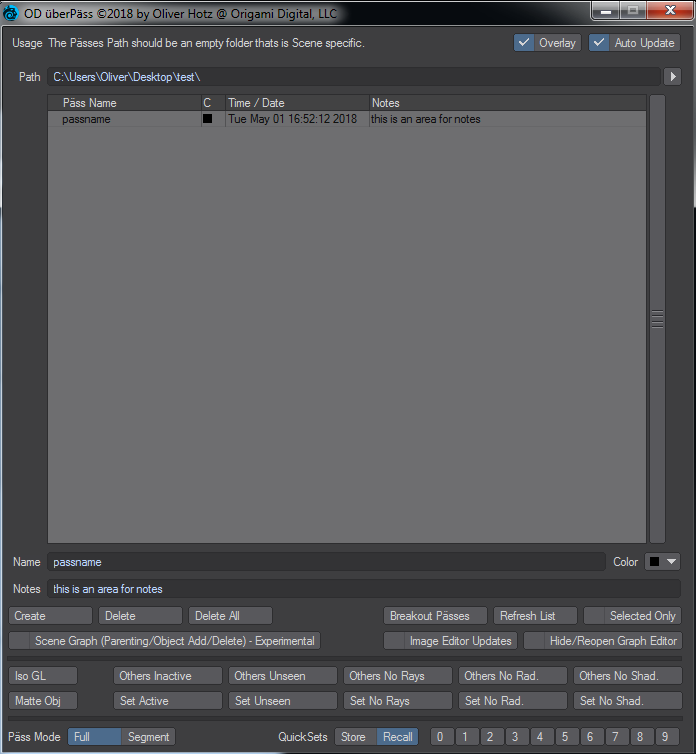
* Path:
The location of where you store the passes. This directory should be scene specific, but otherwise has no restrictions on where it can be. You can also share it via Dropbox or other cloud solutions as well as network drives in order to have multiple people have access to the same scene.
* Name:
The Name of a pass. This could be anything with the exception of the “_” character.
* Color:
Optionally, you can set a color of a pass. A use case would be for example to pick a color for each user of a scene, where multiple people are working on. Furthermore, you could pick a color that depicts final or render-able passes versus “experiments.
* Notes:
Optionally, you can add some notes that might help you identify the pass later.
* Create:
Creates a pass. It is important to note, that during the creation, ANYTHING will be saved, regardless of GUI selection.
* Delete:
Deletes a selected pass.
* Delete All:
Deletes all Passes.
* Breakout Passes:
You can select one of multiple passes. This will create a subscene/objects folder that creates the objects/scenes relevant to the pass. The result, would be what you'd throw on a render farm, or render out, or pass on as individual scene, or, simply remove it after rendering.
* Refresh List:
Refreshes the Passes List. This would be necessary to see any passes created by another user on another machine, sharing the same passes directory.
* Selected Only:
On Restoring a pass, only the selected objects will be updated. This, on large scenes, can be a timesavor in restoring a pass. With this option, it makes it easy to only load the states of specific items.
* Scene Graph:
This option is experimental. It recreates the parenting, removes objects and adds objects that were present during the scene. Because of how Lightwave creates its ItemIDs, this can potentially lead to issues of items being referenced wrong in plugins/expressions and other scenarios. The keyword is potentially. A lot of the times, it works perfectly fine. This option will graduate from experimental status when some more features are added to the core of LW.
* Image Editor Updates:
This option updates the Image Editor and any changes made in the panel. By default, this is off, as it will actually remove all the images and reload them, due to a limitation of how LW handles some of the data. There's nothing wrong with it, however, if you have 100 images, this could get slow, which is why I made it optional. IF you are not changing any Image adjustments (such as brightness/contrast/gamma) and or apply plugins to the images in the image editor panel, then this option is not needed.
* Hide/Reopen Graph Editor:
On large scenes, on recall, an open graph editor might slow down the process of storing and restoring the states. This option simply makes sure the graph editor is closed during the update, and reopens it (in case it was open). This again is optional, because sometimes you might want to adjust keyframes in a graph editor, and keep it open for quick succession of edits.

