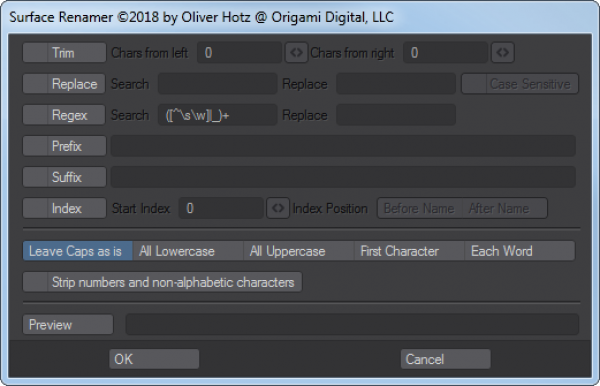User Tools
odtools:od_renameskelegons
OD Skelegon Renamer allows you to rename selected skeletons in a variety of ways. This plugin is a Modeler plugin. The same renaming mechanism can be found also in OD Surface Renamer & OD Layer Panel Pro:
Options:
- The order of the components in in the order of the execution (Trim, then Replace, then…)
- Trim: removes the specified # of characters to the left or right from the original name
- Replace: Replaces the search string with the replace string and can optionally be case sensitive
- Regex: You can use regular expressions to replace strings (see http://www.regex101.com for regex help)
- Prefix: Adds the specified string to the beginning of the name
- Suffix: Adds the specified string to the end of the name
- Index: Adds an index to the beginning or end of the name
- Caps Conversion: This allows you to change the case of the string
- Strip numbers and non alphabetic characters: Will remove any offending characters
- Preview: Offers a preview of the first selection to verify everything is as you'd expect
Here's a how-to video showing OD Skelegon Renamer in action.
odtools/od_renameskelegons.txt · Last modified: 2019/01/20 09:53 by oliver