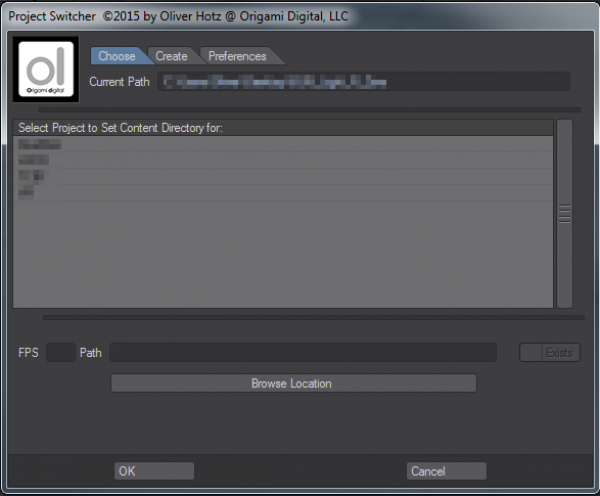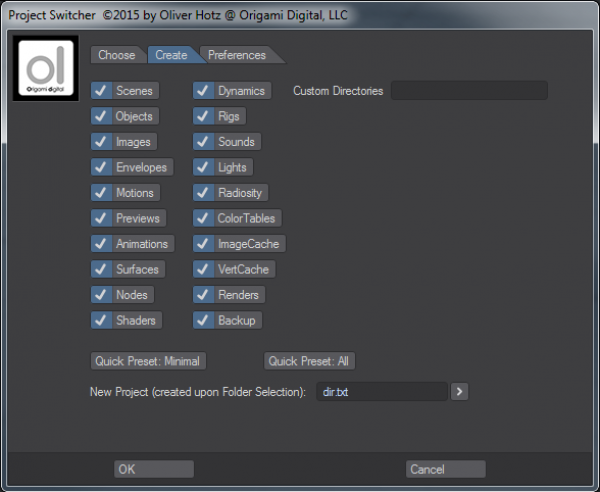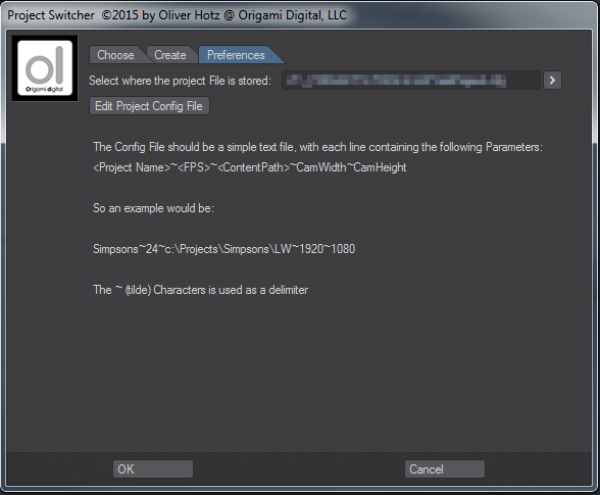User Tools
odtools:od_projectswitchermod
OD Project Switcher allows you to quickly setup project directories along with the fps and camera resolution for a project. It is both a generic layout plugin, as well as a Modeler plugin:
Options (Choose Tab):
- Current Path: Shows the currently set content directory
- Select Project: Allows you to switch between projects
- FPS: Shows the Frames per second setup for the project
- Path: Shows the projects content path
- Exists: Shows whether the content directly actually exists
- Browse Location: Opens a explorer window at the content directories location.
Options (Create Tab):
- Here you define which folders are created when inside a Projects content directory
- Custom Directories: additional directory names can be defined by a comma separated list
- Quick Preset Minimal: preset that selects the minimal configuration
- Quick Preset All: preset that selects all folders to be created
- New Project: The path to the content directory you want the project to be in.
Options (Preferences Tab):
- Select where the project file is stored: This is where the Project Switchers config file is stored. The file includes all the information required.
- Edit Project Config File: Opens the config file in a text editor for editing
Here's a how-to video showing OD Project Switcher in action.
odtools/od_projectswitchermod.txt · Last modified: 2019/01/20 08:35 by oliver