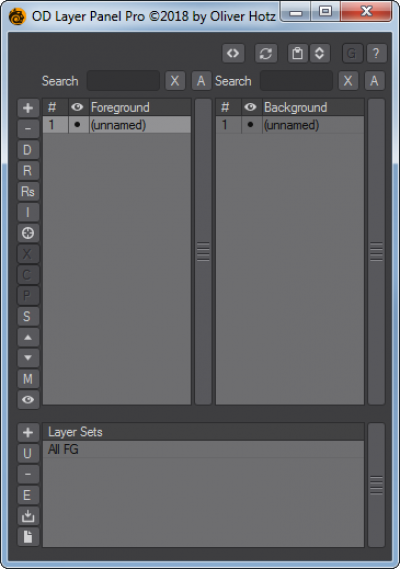OD Layer Panel Pro is a replacement for the Layer panel in Lightwave Modeler, getting rid of many shortcomings of the native panel.
Options:
- <>: Switches Background & Foreground Layers
- RecylcleIcon: Refreshes panel and syncs it to Modeler when needed
- Clipboard: Sorts alphabetically, otherwise by Layer number
- Up-DownArrow: Toggles ascending or descending sorting
- G: Shows only the layers that are in the selected layerset
- ?: Shows helpful information on every option
- Search: Lets you filter which layers to view (BG/FG independent). The X clears the search field, and A selects all layers.
- +: Adds a new layer
- -: Removes a layer
- D: Duplicates a layer
- R: Renames layer with options for replacing/trimming/prefix/postfix on multiple layers
- Rs: Simple rename, just asks you for a new name on a single layer
- I: Inverts the selection
- O: Center Pivot. If multiple layers are selected, all layers will get their pivots centered
- X: Cut a layers geometry and remember the layer name
- C: Cut a layers geometry and remember the layer name
- P: Paste cut or copied geometry into a layer and name it based on the original layer (if the geo was cut/copied via X or C)
- UpArrow: Moves the Layer UP
- DownArrow: Moves the Layer Down
- M: Moves selected objects into a new Object
- Eye: Defines the visibility of a Layer
- LayerSets: Defines groups of layer selections that can be saved externally or with the object
- +: Adds a new layer set based on the selection of the layers
- U: Updates the selected layerset with the selection of the layers
- -: Removes a layerset
- E: Saves the layersets to an external file that can later be reloaded
- DiskIcon: Saves the layersets with the object
- FileIcon: Restores the layersets
Limitations:
- It is currently not possible to show/change parenting in the Layerpanel
- It is currently not possible to show multiple objects at the same time.
Here's a how-to video showing OD Layer Panel Pro in action.